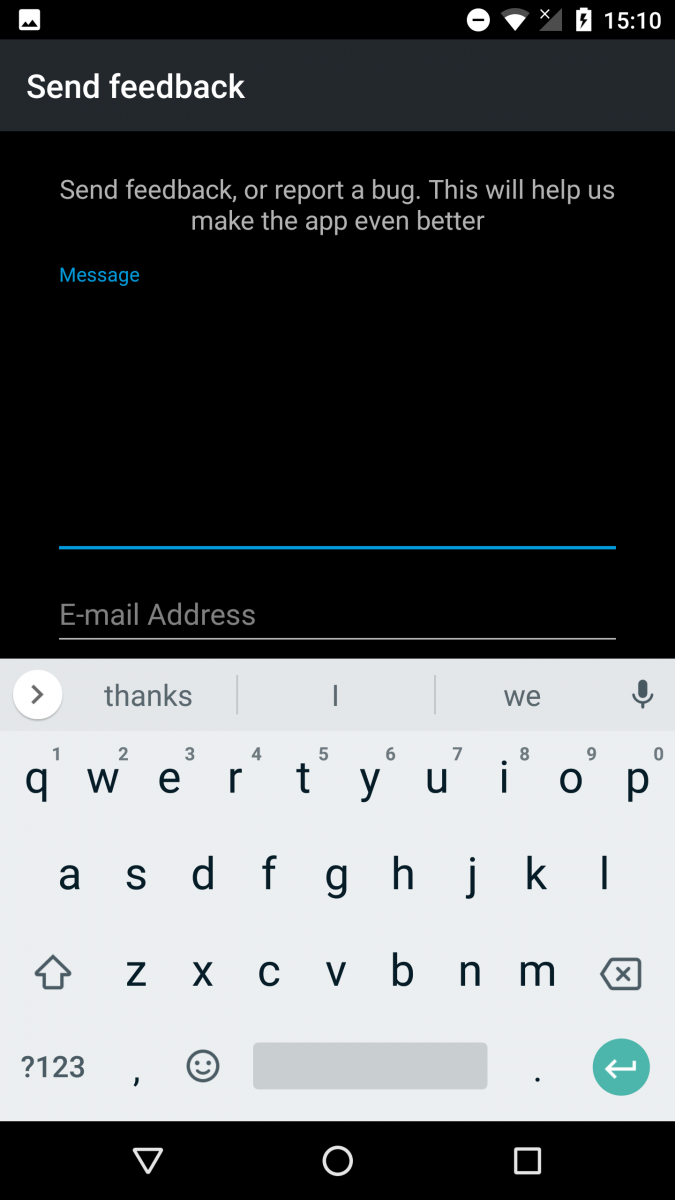Tap the ... menu in the lower right to get the More menu, with access to Settings, Send feedback and Log off.
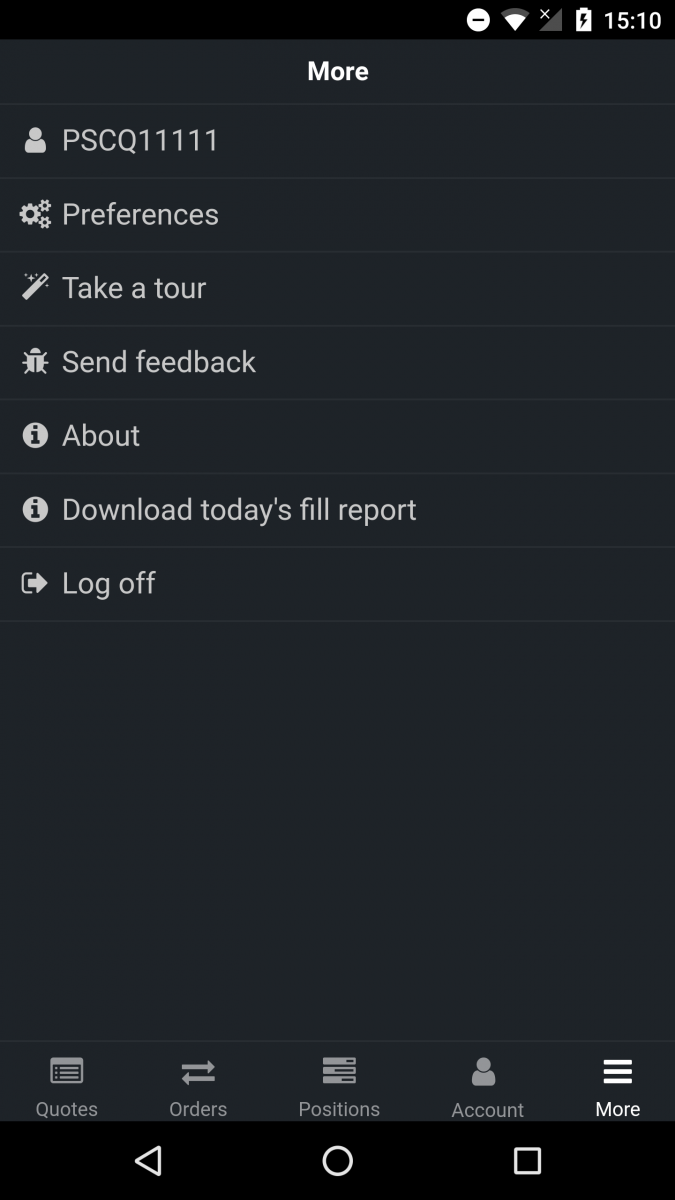
Tap the ... menu in the lower right to get the More menu, with access to Settings, Send feedback and Log off.
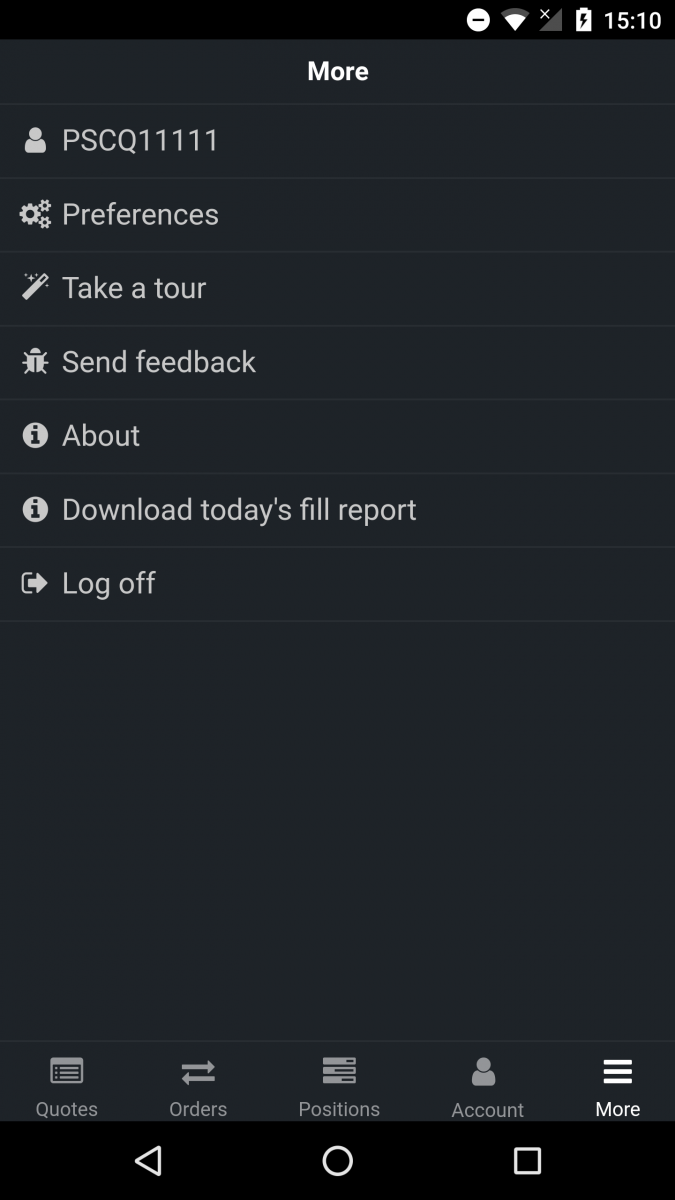
The main settings menu. More > Preferences
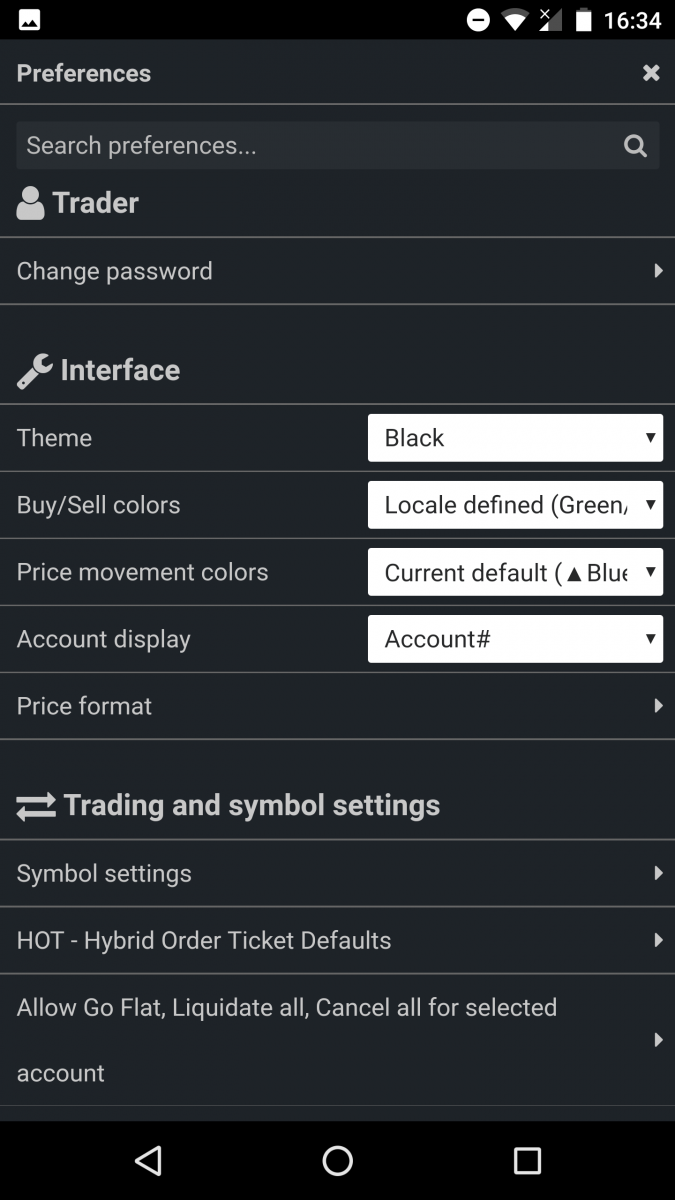
More > Preferences > Trader > Change password
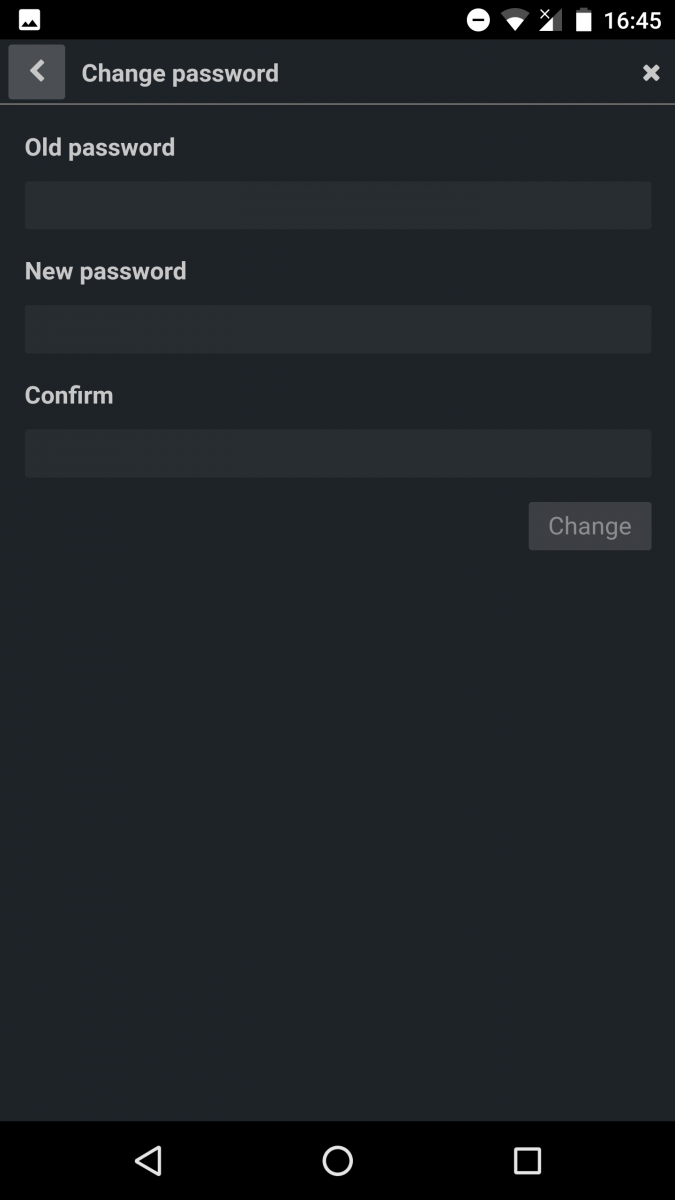
Buy/Sell colors
Buy/Sell colors are used for trading buttons and orders and positions. The colors are coded to a phone's locale. If you are in Asia, most likely the setting will default automatically to Red for buy. Everywhere else, the setting will likely default to Green for buy.
Override by tapping on the color scheme of your choice.
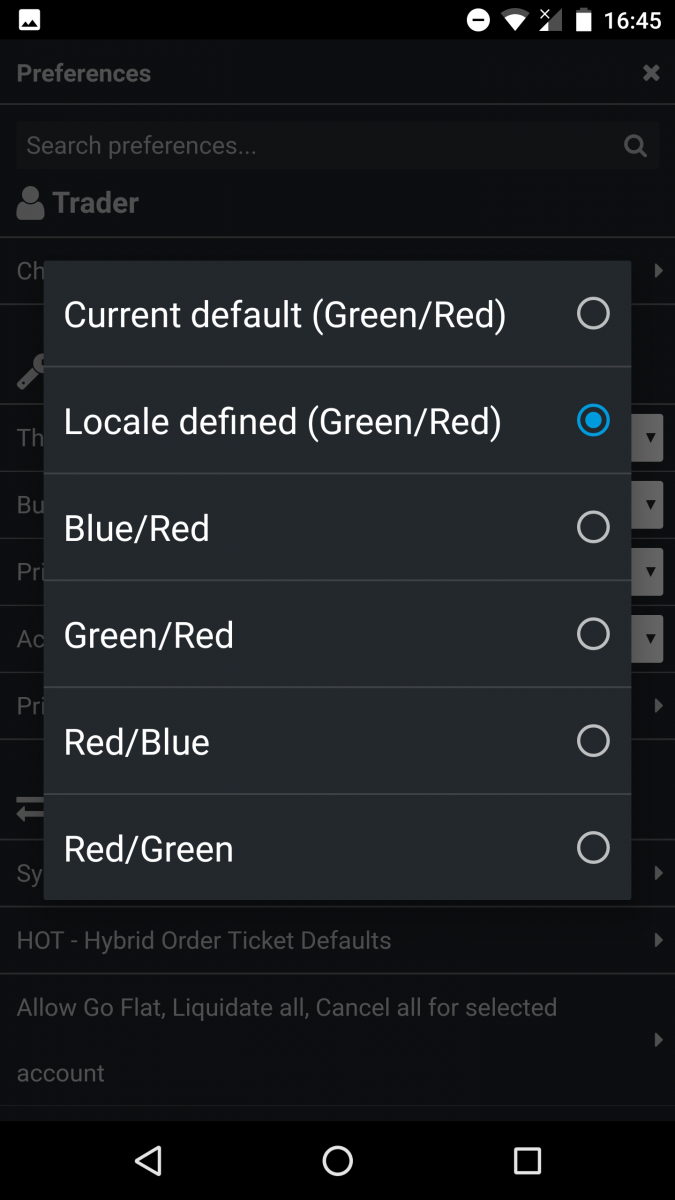
Price movement colors are used on the quoteboard and charts.
The language will automatically switch to your system default language if it is one of the supported languages.
In notifications, choose on which order events to receive an in app notification when the app is running.
More > Preferences > Notifications
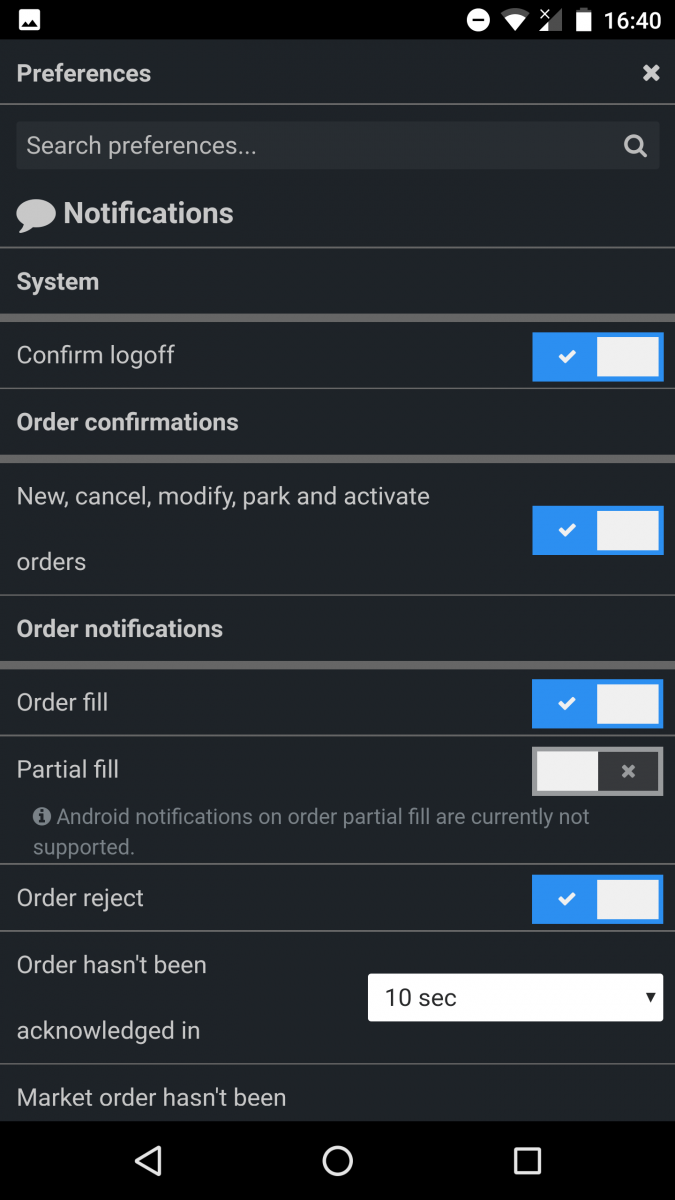
Go to Settings > Notifications to manage the push notifications for when the app is not running.
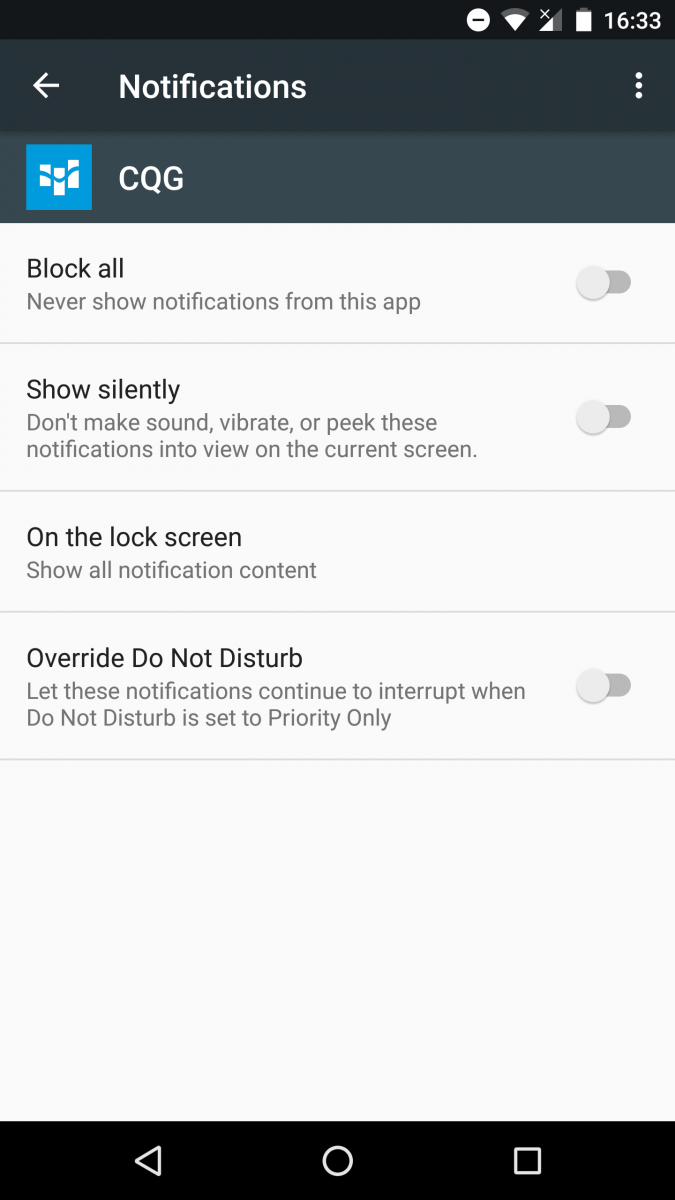
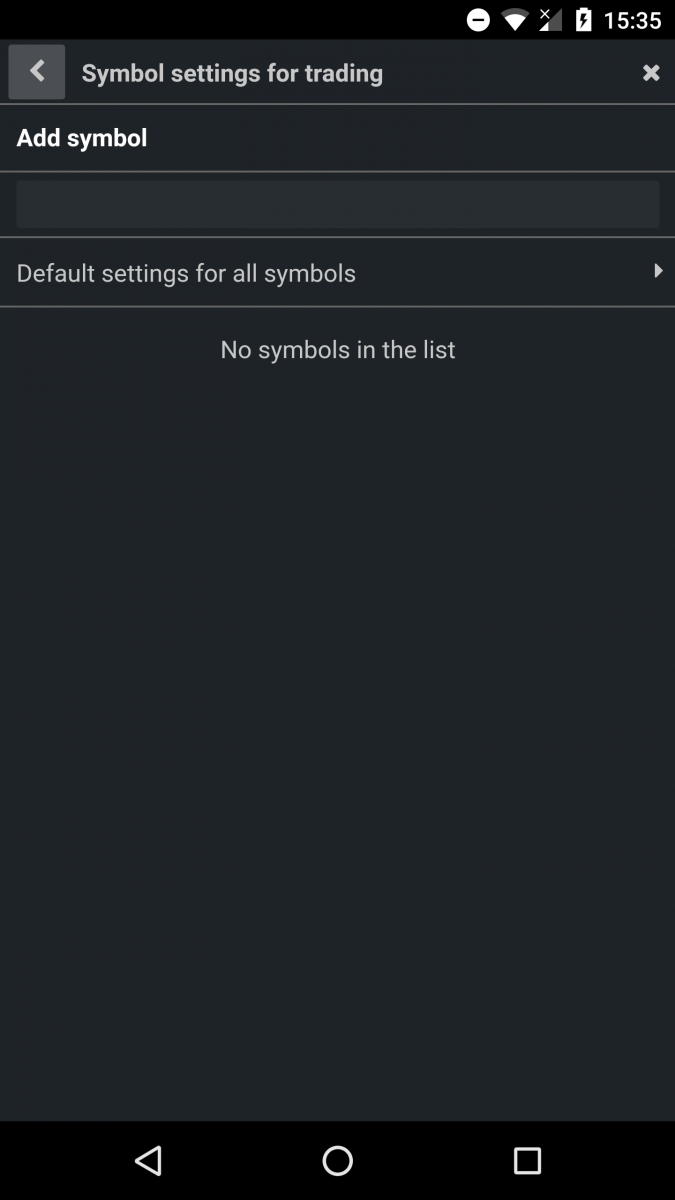
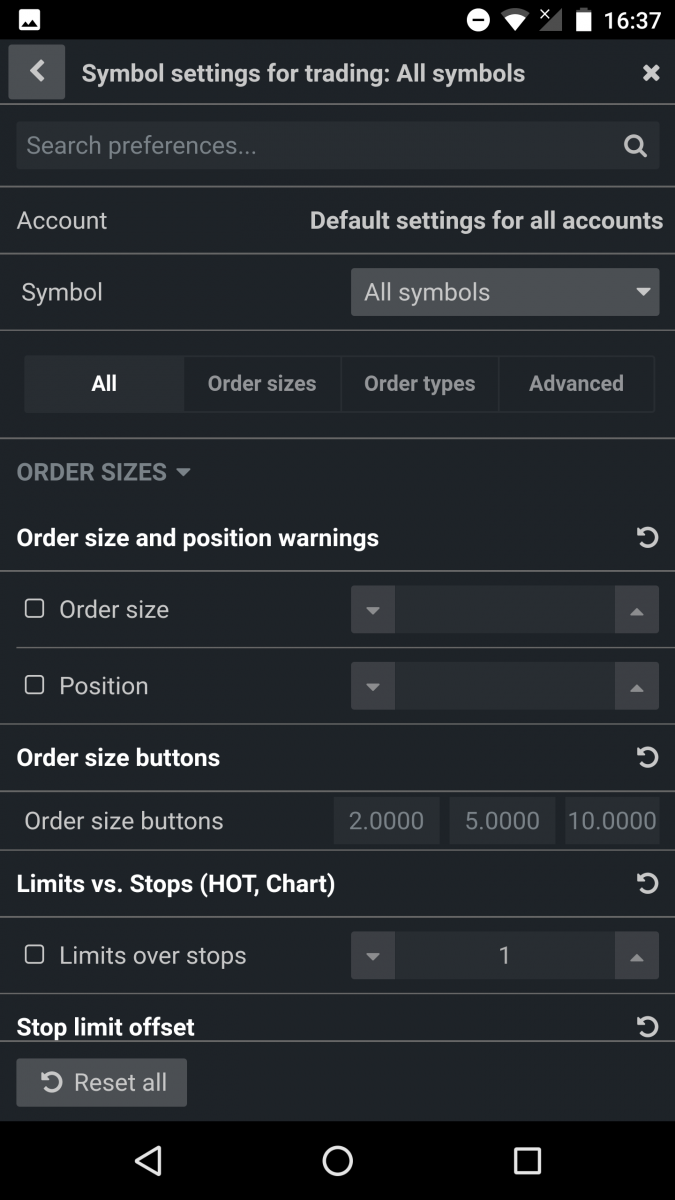
If you're having issues with the app or have a feature request, use the Send feedback form. If you have question or want us to get back with you, make sure and include your email address.
More > Send feedback